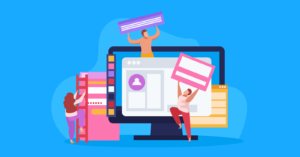As we age, many of us start to experience memory lapses and forgetfulness. Names, faces, appointments – information just doesn’t seem to stick in our brains the way it used to. While some decline in memory function is normal as we get older, there are many strategies we use to help counteract forgetfulness and keep our minds sharp. Online notepads provide a quick and convenient place to jot down notes, lists, ideas, and any other bits of information you want to remember. Having an online notepad that syncs across your devices means your notes are always available, no matter what device you happen to be using.
Passwords
The worst memory lapse is forgetting a password. The usual advice is not to write down passwords, but you keep them securely saved in an encrypted online notepad. Store usernames, passwords, security question answers, and any other login information you may need.
Research/references
Collecting material for a work project or academic paper? A notesonline provides a central repository for gathering important details like quotes, source citations, and fragments of text you may want to reference later. Easily search your research notepad to find what you need.
Travel plans
Finalizing travel arrangements is complicated – booking flights, hotels, rental cars, tours, etc. An online travel notepad lets you keep all your confirmation details handy, like itinerary numbers, specific flight info, and car rental locations. Accessing your notepad on the go makes check-in or locator numbers available when you need them.
Reminders
Birthdays, anniversaries, bill due dates – never forget an important event again. Use an online notepad to maintain a calendar with custom reminders for appointments, tasks, and anything else you need to remember. Set up alerts to keep yourself notified.
Ideas
Creativity strikes at any moment. Make sure fleeting strokes of genius don’t escape you by jotting down ideas in your online notepad. Catalog inspiration for art projects, business proposals, recipe modifications – whatever creative venture you want to pursue. Refer back when you’re ready to act on an idea.
Shopping/wish lists
See an item while browsing online that you don’t want to purchase yet but might like to get in the future? Add it to your online notepad shopping list. Create wish lists for gifts or projects and easily share them with others for gift-giving occasions.
Notes
During online meetings and webinars, take notes in your online notepad. Jot down key concepts, important points, and new information. Be an engaged active listener without worrying about forgetting something critical. Afterward, review your notes to refresh what you learned.
Lists
Make lists for everything – books to read, movies to watch, home maintenance tasks, weekly meal plans, houseguest visit preparations, and anything else that requires tracking multiple items. Keeping these organized lists in an online notepad means they’re always on hand when needed.
Instructions
When learning something new, like a software program or workout routine, take notes in an online notepad to remember steps and suggestions. Refer back anytime you need a refresher on how to do something correctly. Don’t let new skills and knowledge slip away.
Journaling
The people find journaling very therapeutic. An online notepad provides a private space to record thoughts, feelings, daily events, challenges, and goals. Look back on past journal entries to reflect on progress. Plus, capturing memories and milestones helps preserve them.